Today, your dream is going to be true. Today, I will let you know how to create a website, may be for your husband, your wife, your kid, your parents, or for you yourself, you can share your life, or just show your love for your loved ones, or create a business website for your business, may be www.rakeshgeneralstores.com.co.in.
Do not worry the method would be completely free and so easy that even a 6th standard student can do it. So are you ready to claim your own space on the internet, then lets begin.
Step1: Go to http://www.blogger.com (right click and open in new tab).
Step2: Click create a blog and enter a name for your blog, it could your name, your business name, or whatever you want to keep. For more details on how to create a blog visit http://easyblogging4u.blogspot.com/2008/09/step-1-day-1.html
Step3: Once you have created your blog, you can click on Postings and then Edit Pages, and then add New Page, and name it About Us, write something about you, then add another page named Contact Us, and so on whatever pages you want on your website and select how do they appear on your website, horizontally is a preferable format.
Step4: Once you have created your blog and all the pages and inserted all the information about you, your loved ones, or your business, you can publish that blog.
Step5: Go to website http://com.co.in/code.htm and copy the code from here.
Step6: Now go to the Layout option of your blog's dashboard in the http://www.blogger.com and click on add a gadget on right handside. Then go to the option HTML/JAVASCRIPT and do not write anything on title and paste the code there and press save button.
Step7: Now go again to the website http://www.com.co.in/home.html and search for the name you want, suppose www.rajeshkhanna.com.co.in if available click on register it.
Step8: Now enter the details like your first name and last name, and then under target url, write your blog's address. To know your blog address, go to the dashboard of your blog at www.blogger.com and click on View Blog, then copy the address of your blog from the address bar and paste it under the section TARGET URL.
Step9: Now give a title to your website, it could be like "My Beautiful Daughter" or "Gupta Medical Stores", provide a little description about your website. For example1, This website is for my beautiful and cute little daughter who is 6 years old, and loves chocolates and teddy bear. or Example2, "Gupta Medical Store, a store where you get every kind of medicine at 10% discount, situated right at Dwarka More. You can get all variety of medicines here."
Step10: Select appropriate Category for your website, and then in robots select ALL if you want every page of your website to be seen on google search engine, if you do not want it to appear on search engines then select NOINDEX. Click on the terms and condition option and then click Finish Registration.
Wow now you got a new home on internet http://www.yourname.com.co.in your very own website which you can share with your friends, family, or business contacts. Also stay tuned to our website for a very genuine income opportunity coming your way, which has become possible because of our ever growing englishvocabulary team.
You can also add our link to your website by clicking on Add Gadget, then Link List, and then in the link title paste: Get free calling to any mobile, free website, and other tricks - freecallingmobile.blogspot.com, and in the link url paste http://freecallingmobile.blogspot.com to help others know how to create their own website and help us grow. Best of luck....You can also share this trick on facebook with your friends by bookmarking us, because Knowledge Grows by Sharing. Best of Luck.


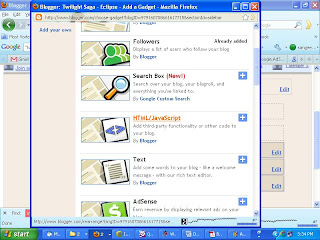



No comments:
Post a Comment