Note: Before you try it, let me make you aware, that setting up this system is going to be tough, and those with high level patience are requested to try it, otherwise do not try this. I started setting it up at 10pm night and finished setting up at 6:30 am morning, so your patience would be highly appreciated. Share this method with your friends and family who have that much of patience. If you are successful in making call, then I request you to share my website https://www.healthywealthyindia.com/ as your status message of your facebook/orkut/twitter accounts.
Click on the like button below to show your support to us
Share on orkut
Follow me on Google Buzz to get word of the day, jokes, wallpapers, and amazing news. Just Click the Follow Button Follow on Buzz
What all you will need:
Google ID
Hotshield
Rebtel Account
IPKall number
SIP Call number
Express Talk
Headphone with Microphone
Step2: Go to the TPAD website to obtain a Free SIP number, signup at https://secure.tpad.com/signup/
Note down your TPAD number somewhere.
Step3: Once you obtained the free SIP number from TPAD, go to the following website https://phone.ipkall.com/
Signup to this website and write the following during the signup form:
1. Choose your account type: select SIP
2. Choose area code for your IP call number: default 253
3. SIP Phone number: your TPAD SIP number here.
4. SIP Proxy number: sip.tpad.com
5. email address: your email address here
6. password: anything combination of words and number
7. Enter captcha image two words in the box.
Step4: Check your email, you must have a Washington State's free phone number for your IP phone. Note that number at some notepad or keep it handy.
Step5: Now download Express Talk and set up your SIP information as per the instrutions below:
How to Install the Express Talk Softphone
How to setup Tpad on the easy to use Express Talk Softphone (Basic Edition).
This is a very good softphone and very simple to setup and has a number of great wizards (audio / network).
Also, use this if you are getting Timeout / Failed to connect / One way audio problems.
How to setup Free Express Talk Softphone (Basic Edition) with Tpad
1. Download from https://www.nch.com.au/talk/index.html (Basic Edition)
(Compatible with Windows 98/ME/2000/XP/2003/Vista or later)
2. Install and follow simple setup guides.
3. When this screen appears, select "Yes, I already have SIP Account" and then NEXT.
4. Then when this screen appears enter
Your Name: Enter you display name
SIP Account Number: Your 7 digit Tpad Number e.g 1126789
SIP Server: sipx.tpad.com
SIP Password: Your Tpad Password (used when you made an account)
Then click FINISH.
How to make Free Tpad to Tpad (IP to IP / VoIP to VoIP)
Step6: Now go to your Google Voice invitation, and set up your account to obtain a Google Voice Number, when asked for a local telephone number to receive the verification call, then provide your IPKall Washington local number, and click Call Me Now.
You will receive a call on your computer at Express Talk, receive the call and enter the two digit code to verify your number, thats great now you have activated your Google Voice Account Congratulation. Note down your google voice number
Step7: Now the final step to make international calls for free, go and signup to Rebtel https://www.rebtel.com/en/Utility-Pages/Join-flow/Join/
Enter the following in the form:
First Name: Your name
Second Name: Your last name
email: Your email
Country: USA
your phone number: Enter your Google Voice number enter +1 for america's code
chose pin: enter any 4 digit numerical number
Step8: Now add any of your friends mobile number in your Rebtel account to get a local number of washington. Did not got me, look what Rebtel does is provide you a local number of washington in place of any international number, so that when users call local number, they get to talk to international numbers at cost of local numbers, and calling local numbers of washington is free via Google Voice, so when you make a call via google voice to the local number (which is your friend's international number) you get to talk to your friends for free. Now add your friend's number with internatioal code ie. +919xxxxxxx and obtain and note the local number that should be like 7xxxxx.
Step9: Add this local number in the contact of your Google Voice and click the call button, you will receive an incoming call at Express Talk, receive the call, then you will here the dialing ring to your friend, when your friend receives the call, then you are up and ready to call him.
Note: Do not misuse this service, just think of it as a mean to be in connect with your loved ones and enjoy the free call.
Visit us at https://www.healthywealthyindia.com/ and help me promote the website. To improve your English vocabulary so you can learn online tech tutorials easily visit https://www.vocabularytoday.com/ Best Regards
Click on the like button below to show your support to us
If you liked this article then share it with your friends on facebook so that they can also call you free
Share on orkut

Once you have obtained the Google Voice number, you can call me and leave a voice message to me by just clicking the below Call Me button and enter your name and your Google Voice number and press Connect me.
Click on the like button below to show your support to us
Share on orkut

Follow me on Google Buzz to get word of the day, jokes, wallpapers, and amazing news. Just Click the Follow Button Follow on Buzz
What all you will need:
Google ID
Hotshield
Rebtel Account
IPKall number
SIP Call number
Express Talk
Headphone with Microphone
Step1: Note Update: As you must be aware that Google Voice has become Open now onwards, and there is no need to request an invitation, so now you just got to install Hotshield to protect your IP address, to download hotspot shield go to the following link https://www.anchorfree.com/downloads/hotspot-shield/ and install it.
Then signup to Google Voice Account.
Then signup to Google Voice Account.
Note down your TPAD number somewhere.
Step3: Once you obtained the free SIP number from TPAD, go to the following website https://phone.ipkall.com/
Signup to this website and write the following during the signup form:
1. Choose your account type: select SIP
2. Choose area code for your IP call number: default 253
3. SIP Phone number: your TPAD SIP number here.
4. SIP Proxy number: sip.tpad.com
5. email address: your email address here
6. password: anything combination of words and number
7. Enter captcha image two words in the box.
Step4: Check your email, you must have a Washington State's free phone number for your IP phone. Note that number at some notepad or keep it handy.
Step5: Now download Express Talk and set up your SIP information as per the instrutions below:
How to Install the Express Talk Softphone
How to setup Tpad on the easy to use Express Talk Softphone (Basic Edition).
This is a very good softphone and very simple to setup and has a number of great wizards (audio / network).
Also, use this if you are getting Timeout / Failed to connect / One way audio problems.
How to setup Free Express Talk Softphone (Basic Edition) with Tpad
1. Download from https://www.nch.com.au/talk/index.html (Basic Edition)
(Compatible with Windows 98/ME/2000/XP/2003/Vista or later)
2. Install and follow simple setup guides.
4. Then when this screen appears enter
Your Name: Enter you display name
SIP Account Number: Your 7 digit Tpad Number e.g 1126789
SIP Server: sipx.tpad.com
SIP Password: Your Tpad Password (used when you made an account)
Then click FINISH.
How to make Free Tpad to Tpad (IP to IP / VoIP to VoIP)
Just dial the 7 digit Tpad Number of your friend, anywhere in the World and press the Green Call Button.
Attach your microphone and headset with your computer and make the free call to 121 to test your setup is working fine.
You will receive a call on your computer at Express Talk, receive the call and enter the two digit code to verify your number, thats great now you have activated your Google Voice Account Congratulation. Note down your google voice number
Step7: Now the final step to make international calls for free, go and signup to Rebtel https://www.rebtel.com/en/Utility-Pages/Join-flow/Join/
Enter the following in the form:
First Name: Your name
Second Name: Your last name
email: Your email
Country: USA
your phone number: Enter your Google Voice number enter +1 for america's code
chose pin: enter any 4 digit numerical number
Step8: Now add any of your friends mobile number in your Rebtel account to get a local number of washington. Did not got me, look what Rebtel does is provide you a local number of washington in place of any international number, so that when users call local number, they get to talk to international numbers at cost of local numbers, and calling local numbers of washington is free via Google Voice, so when you make a call via google voice to the local number (which is your friend's international number) you get to talk to your friends for free. Now add your friend's number with internatioal code ie. +919xxxxxxx and obtain and note the local number that should be like 7xxxxx.
Step9: Add this local number in the contact of your Google Voice and click the call button, you will receive an incoming call at Express Talk, receive the call, then you will here the dialing ring to your friend, when your friend receives the call, then you are up and ready to call him.
Note: Do not misuse this service, just think of it as a mean to be in connect with your loved ones and enjoy the free call.
Visit us at https://www.healthywealthyindia.com/ and help me promote the website. To improve your English vocabulary so you can learn online tech tutorials easily visit https://www.vocabularytoday.com/ Best Regards
Click on the like button below to show your support to us
If you liked this article then share it with your friends on facebook so that they can also call you free
Share on orkut

Once you have obtained the Google Voice number, you can call me and leave a voice message to me by just clicking the below Call Me button and enter your name and your Google Voice number and press Connect me.


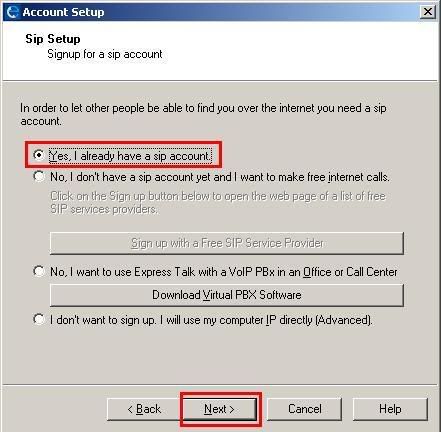
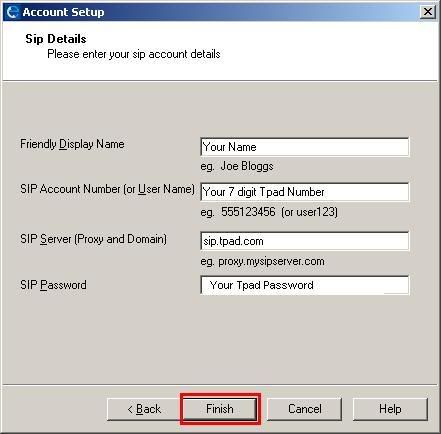
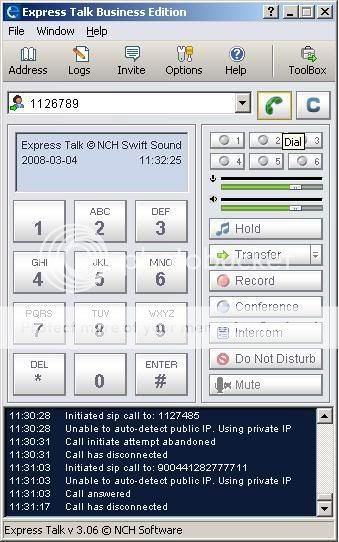
484 Address Incomplete
ReplyDeleteReturned when finshing Express Talk setup
Hi ,
ReplyDeleteThis is Suresh from Bangalore. I have tried by using this procedure but step=8, registration i am getting the error="The number you have entered is restricted".
For resolving this error what should i do? Can you please tell me the solution? You can send the reply to svnk55976@gmail.com.
Thanks
Suresh
Not so free as we were led to believe....
ReplyDeleteThe registration process requires a fee. So wats the point working out so much wen other low cost options are already available?
Ohh...?
ReplyDeleteSo therz an approval team out ther too..?
I don't think my comment needs much censor..its pretty harmless...true is word for it
Idiots :
ReplyDeleteCheckout Google voice call rates
https://www.google.com/voice/rates
India: 2.77 INR
Waste of time,You People.
avoid switchboard numbers is the error message while signing up at rebtel
ReplyDeleteavoid switchboard numbers is the error message while signing up at rebtel
ReplyDeleteavoid switchboard numbers is the error message while signing up at rebtel
ReplyDeleteHi Sandeep, thanks a lot for testing this method, I checked in your problem, REbtel account is completely free and calling to a local number of US is also completely free. There was an error at Step 8, where you have to put in your Google Voice number with +17xxxxxxx sign and it will accept it for sure....and Rebtel account is completely free. As far as Mr. Sudan is concerned, you got to mind your words or you will be spammed out, if it helps you its good if it does not then try something else.....take care...
ReplyDeletein case someone has prblem they can pm me by going to my profile http://www.google.com/profiles/sangeetjass
ReplyDeleteHow to get the Google voice invitation............?
ReplyDeleteHave anyone tried this big procedure and won this???
ReplyDeleteHi Riazresearch, just click on the follow me on Buzz button and go to my profile to send me a personal message and give me your number, I will make miss call to you that will be from the number +301 which will be proof that this works....
ReplyDeleteThis procedure is pretty long,can anyone pls confirm if the process actully worked.I am a bit lazy so if it works fine with everyone than i will start also pls confirm are there any restrictions or call charges...??
ReplyDeletesir howlong time we can talk free with this service ...
ReplyDeleteHow much time does it take 4 d Google voice acc. 2 b activated ?
ReplyDeletegoogle voice sign up in INDIA it can only be sign up in US then why you're making fool us..x-(
ReplyDelete1. Prince talkative: you can send a ur number as a personal message by going to google profile of mine, I will give u a call from +301 number, which will be through this method.....so it works you can go ahead and give it a try on a lazy saturday or sunday.
ReplyDelete2. Shin: You can talk unlimited with this method to any number for any long.
3. Sandeep: it really cannot be predicted, I got my invitation in a week's time.
4. Hermoiney: :) I am not making any one fool, check out the steps properly, you installed HotShield which makes your IP protected and it looks like an american IP to computer, as such once you get an invitation of google voice, you can activate it, they are sending invitations to everyone whether the one is India or somewhere else
Hi,
ReplyDeleteI tried but the Express Talk is showing the following error.
23:01:12 Restarting so settings take effect.
23:01:22 Attempting to register sip:1703251@sip.tpad.com
23:01:23 Registered as: sip:1703251@sip.tpad.com
23:01:23 Register attempt for proxy sip:1703251@sip.tpad.com failed
23:01:23 484 Address Incomplete
Please let me know how to solve this..
Thank you
-- Buhari M
hi,is that working ,I am going to try today ,let see ...........will confirm you all.good day.
ReplyDeleteds
ReplyDeletesince google has opened the service for all,how can this process be done otherwise.
ReplyDeletePlease help.
kaniska
those who are getting error 484 address incomplete, kindly ignore the error and try calling 121 to check if you can make a test call. If you can make the test call, then your setup must work fine.
ReplyDeleteThanks and regards,
Once you have your google voice number, you can call me and leave a voice message for me using this service
ReplyDeleteHi,
ReplyDeleteFirst Thank you so much for giving this wonderful information, i have a small problem, i setted up everything fine and it worked great.But i cant hold the call for morethan 5 mins, it says there is no enough rebetel account and disconnecting the call..
Please give me some information regarding this...
Thanking you.....
done wit 7 steps but i m not able to get google voice phone no re ??? which country should i select for verfication i hav added tat ipkcall no only ...but its not gettin verified!!
ReplyDeletetried wit the test call, its working re.
hiiiii
ReplyDeletethis is gokul i am not getting the google voice invitation
dude how to setup google voice number as it is opened for US users only and i am from india and more over i have selected a number that is from new york and after that i have entered my mobile number than i hit the call me button several times and i got no call on my mobile number help me out dude
ReplyDeletei am facing problem in step 3 of setting google voice account , i dnt knw what to do as it says international number not accepted. plz help to set up google voice account
ReplyDeletegoogle voice 2-digit activation not working.
ReplyDeleteI downloaded hotspot wxe file but when I opened it ...it is saying that dowloaded again ...but nothin is downloading into my PC,...........what to do???
ReplyDelete@hari: I will test it and get back to you.
ReplyDelete@shankey: dear shankey you just need to enter your IPKall number there, but before asking for activation call, you need to setup the TPAD setting at Express Call, so that you can receive the call to verify the 2 digit number
@goks and @rajat: Check step1 again, we dont need invitation any more, and using hotshield on, you can signup for the service despite being outside USA
@kansika: Exactly what prob you are facing, you are not able to enter the two digit number or what?
@sudheer: Go to CNET.com and download hotspotshield from there and install and run again...
can any of U plz send e the detail steps of getting Google voice Number,,,..I DOnt know wat to enter in at add forwrding phone number step..,,plz can any1 help me?????karunyadav@gmail.com
ReplyDeletecan any one plz get me out of coming the problem of creating the google voice number?????karunyadav@gmail.com
ReplyDeletewhen i call from google voice setup to enter the two digit code...its not ringing in my computer...
ReplyDeletei received the call and entering the code but it says it seems u having trouble in entering the code....and hangs up the call.....
ReplyDeleteLucky: It might be that you are not able to send the DTMF tone, i.e., the two digits, make sure your microphone is working fine, if not then you can try downloading DTMF tone for your two digit numbers, just do google search how to download DTMF tone, and play it when google asks you to enter the code, otherwise, you can install TPAD's softphone from TPAD website,i.e., Ninja and trying getting call of google on that, but remember to completely exit Express Talk when you try some other Softphone. regards
ReplyDeletewhen I am running the express talk it is saying that trial version is expired.....how can I get a full version???
ReplyDeleteH!
ReplyDeletei signed up for he tpad account but i did not get any sip account...plz help me ASAP
my tpad no is not getting registered...........
ReplyDeleteSudheer: you can download x-lite just make a google search and download the forever free version.
ReplyDeletePaventhan: just dial 121 and check if you can make a call, if it is ok then ur setting must work, in case it is wrong, enter the tpad settings again and try.
patty: kindly check your mail, it must be there in spam....
Hi.. I am not able to use google voice.. I am in Bangalore.. It says that Google voice is not available in your country.. Help..
ReplyDeleteRahul, you need to activate google voice hiding your IP via Hotshield as defined in Step 1.
ReplyDeletehi brother,
ReplyDeleteam from hyd,india...am unable to get google voice id as it says that its not available for users in countries other than u.s and they are planning to xtend...so in this case what must i do.....eagerly waiting for ur reply...plz do reply me...
regards.
dear Creativityforacause :- thanks alot for sharing it with us...plz help me out am at middle of the process and i have installed the express talk now all i need is a google voice account..i've been running the hot sheid as it is a link which is opening on windows explorer.its not being connecting..plz tell me what to do...eagerly waiting for ur answer...hope u reply me soon....regards
ReplyDeletehi.....
ReplyDeletedear Creativityforacause...
i had express talk installed and when am starting it.,it says below that
registration authorization failed for
sip:1704757@sip.tpad.com
error returned:401 unauthorizes
check username or password for the proxy server
seriously bro...am trying hard and i need to succeed...plz help me i know u can..
...regards
Dear Wasey,
ReplyDeleteTry calling 121 from Express talk, if it connects the call then your setup is fine, if not then try resetting the whole process on X-lite softphone or some other softphone you can download from internet.
Regards,
Sangeet
hello creative!!! plz tell me can i remove this hotshield after whole procedure...its working from my side..and i want to uninstall this shit...
ReplyDeleteHi
ReplyDeleteIt works
I made call to Colombo today
But with Rebtel only first call is free
Is there any other service available like rebtel free?
Thanks & Regards
Thaya
ABM you can remove it for sure, just after activating Google Voice everyone should remove that hotshield. it is not a very good thing to keep in your computer. Your all system will work fine. It was just for activation.
ReplyDeleteThaya, I will find out some other service and let you, could you please tell me which country you want to make most of the calls?
Hi I want to make most calls to Sri Lanka.
ReplyDeleteThanks & Regards
Thaya
PLZ SEND GOOGLE VOICE
ReplyDeleteON MY ID rockranjha@gmail.com
I want to make free call to Paris...will I be able to do so.?? Kindly reply me..
ReplyDeletei m nt gettin ne call to my mobile asking to dial the code 2 activate my mobile....wat s da prob..??n by da wy..if we r changing our ip to ne american IP....bt dey can easily recognize us by checking da mobile no we r trying to get call in..whether its an american or indian no...right no
ReplyDeletehi Creativityforacause....
ReplyDeletei have done 7 steps without any problem but in last steps my rebtel account was not creat there is some error like"this no. is already used"
but still i tried and changed some of digits and then account has made so is this right step??
to perform these steps when i called up any no. no call will be coming on my expresstalk...
can u plz send these answers......thanx
hi..
ReplyDeletethe SIP server is: sipx.tpad.com
or
sip.tpad.com
hi...
ReplyDeletecan i know how to configure the sip account in x-lite..
plz help...
minni: yes you can make call to any mobile in the world even Paris.
ReplyDeletemineee: Did you register to IP Kall, it gives you a number of Washington, you have to use that number while registering and getting activation call, so that is an american number, but via SIP, you will be receiving that call on your computer.
rumaliruchi: You should not change any number, which number you were using while registering, you must have got your Google Voice number try using that and add +1 for USA code before your GV number.
Rohit: you can use any of the two.
Get more calling credits from Rebtel by inviting your friends to this method and then invite them to open their REbtel account, enter your REbtel account online and click invite your friend, you will get extra calling credits for each friend you add... so that you do not have to go through this long process and you can directly call for free, but it will be limited and u will have to keep on adding friends there...
ReplyDeletehi Creativityforacause..
ReplyDeletecan i remove hotshield after activiting the google voice..
but as you said we call through google voice..so how can i open that google voice account after removing hotshield..plz do reply...???
hi...
ReplyDeletei have completed all the procedure and i can cal...
hats off to you man..!!
i have one question ???
when i call through google voice ..its duration is only 5 mins....how to extend it...as you said call unlimited minutes.???
do reply....
rohit: rohit, i will definitely take out some time and research to tell you the method to make unlimited calls, i did not knew it was ending at 5 minutes, as I never called above 5 mins..
ReplyDeleteand yes I request everyone to remove hotshield after you have activated google voice account, as once the account is activated you can access it from anywhere in the world without any restriction or need of hotshield.
hi frndz when i conected with hotshield then i cud not open any website can any one tell me wts the procedure
ReplyDeletehi dude,
ReplyDeletei have a doubt regarding the process, is this works in smart phones as skype does,will it applicable in mobile phones...plzzzz reply me .
thank you ,
rakesh
thanx yaara,,,this is working,,,the drawback is that ther is a small timing mismatch...but it is okkk...i think higher bandwidth can solve this problem...thanx again...
ReplyDeleteHi,
ReplyDeleteThank you very much. Yesterday, i made couple of calls using this method. But now i am getting error "Lost 22 packets during last call (1.44%).
Plz help me to fix this
I m not able to call from rebel any more after 5 min test talk has finished...please help
ReplyDeleteMY IPKall phone number is: 206-203-6937.
ReplyDeletebut Google voice account is saying that there is already a Google account associated with this number.....
what should i do please give me your answer at
key434@gmail.com
Kamal: You need to run hotshield just while activating and registering at google voice, as Google voice is not activated outside US, so when you use hotshield it will enable a US ip, and you will be able to activate Google Voice.
ReplyDeleteRocky: You are at advantage if you have a smart phone, you can install any SIP client on your mobile and enter the setting of SIP their to receive and make free calls via your mobile, but remember, there will be heavy data charges, so you might have to go for an unlimited data plan.
Aryan: Congratulations Aryan, yes with higher bandwidth call quality improves drastically.
Neethi: Congratulations Neethi, you made the free call, it was a tiring process, but you did it, ya those lost packet problems are because of slower internet connection, with high speed, you would not face such prob.
Anshul: There has been some policy changes in Rebtel over the time, I will find out some other solution and post it here, stay tuned.
Key: Try entering the number correctly, if the problem exists, I would suggest signing up again at MyIPKall.....regards
Some Vidhya and another person posted their number in this comment section, so I have not published it for your safety. I would suggest you to never post your personal mobile number on internet, if you do not want to be spammed.
ReplyDeleteLots of Love...to all....
rebtel says no is already in use
ReplyDeletei m facin problem ion step 6
ReplyDeletewhile signing up in g voice i inputed my ipkall no.bt it says "cel phon nos.canot b shared " n so i cant create my account :(..... pls help me out wat 2 do???
ReplyDeletesuccess!!
ReplyDeleteI got it...
Thank you very much for your great post!!
I just spent 2hrs to create it.
Without Hotspot Shield working excellent after create google voice.
At Google voice it is asked Add a forwarding phone that will ring when your Google Voice number and this is not accepting my phone no. which no. I have to entre
ReplyDeleteit works great :)
ReplyDeleteHi Sangeet Jaiswal!!
ReplyDeleteI got a problem with Express talk
"Register attempt for proxy sip:1XXXXXX@sip.tpad.com failed"
"484 Address Incomplete"
please tell me if any solution for it
m not able to talk in ds process since i hear a ring aftr calling anyone n den i hear beeps n den d call simply ends!!! y is dat hapening???? pls help me out.plzzzzzzzz..........
ReplyDeleteheyyyy....ds is nt fair...ds process allows to tok only for 5 mins!!!aftr doin hours of hard work,,,,all we get is 5 mins????plsssssssssssss.............do smthng!!!
ReplyDeleteHi latha give me sometime I will give you free alternative to Rebtel..
ReplyDeletehi brother,
ReplyDeletemy problem is that rebtel is not accepting my google voice no.
it is showing that the no is already in use.
my email id is-amarjeet.sahoo@gmail.com
please help me
Hi Amar I will check it out with you online someday, because I will need some more details regarding the same....thanks take care...
ReplyDeleteDid anyone in india tried it.If yes then plz let me know
ReplyDeleteHi Everyone,
ReplyDeleteI have created the google voice account but while entering the IPKALL number as my call forwarding phone number in the Google voice, it says it is already used,i signed up again and again in IPKALL three times but still it says it is already used, can i enter my mobile number for that verification call or what else i can do now..
Please let me know as soon....
i completed till 5 steps but how to get google voice number plese give confirmation for it
ReplyDelete